Introduction
✎Modified 2022-07-18 by Kirill Krinkin
Maintainer: Andrea F. Daniele
A software module in Duckietown implements a high level behavior, for example,
autonomous driving in Duckietown. A software module is broken into a set of smaller
pieces, called nodes. This allows us to tackle a complex problem by leveraging solutions
to smaller problems. This approach is very common in software development and is
inspired by a military strategy called “divide and conquer” (latin: divide et impera)
commonly used by the Roman Empire.
Breaking a module into nodes is not trivial, and where you draw the lines between nodes
can make a huge difference in the final outcome. Some qualities of the final software
product directly affected by this decision are usability, mantainability,
and portability.
Read the ISO/IEC 9126 standard to learn more about product quality in software engineering. If you want to become a developer, you might want to bookmark that URL, you will need it, a lot.
What is a module
✎Modified 2022-07-17 by Kirill Krinkin
A module in Duckietown is a Docker image that complies with a module template (more about templates in the next section). Remember the ISO/IEC 9126 standard? well, modules are designed to be highly portable and usable.
Modules have a pre-defined file system structure with fixed locations for source code and configuration files. File system structure and default locations are template-dependent, check the section TBD to understand the different module templates available in Duckietown.
Understanding the pros and cons of using Docker to isolate modules right now is crucial.
Bad news first! The biggest negative effect of using Docker to isolate modules is that by doing so, we are wrapping our source code inside a Docker image. This makes it harder for us to do development, since our code will not be easily accessible through our local file system. This is what scares/frustrates people away from Docker the most. Keep it in mind, if it happens to you, you are not the only one. The Duckietown development workflow explained in this book aims, among other things, at reducing the effect of this code isolation. We will get back to this topic later in the book.
As for the good news, i.e., why using Docker to isolate modules makes sense and our life easier, we could write a book about it, but they will become clear as we proceed.
Duckietown defines a set of module types that you can choose from. The list of module types and their differences will be the topic of the section TBD. What is important to know for now, is that a module type defines the environment your code will run in. For each module type, a template repository is provided.
Module Templates
✎Modified 2022-07-17 by Kirill Krinkin
A module template is a repository, hosted on GitHub space of the Duckietown organization, that lets you build a new module of that type.
Templated repositories on GitHub are special repositories that you can use to initialize an empty repository. Templated repository will provide an initial structure to your empty repository.
Although different template repositories have different files and structures, they all
contain:
a Dockerfile, used to compile the entire repository into a Docker image;
one or more requirements files, in which you can list the dependencies of your code;
a .dtproject file that makes it compatible with the duckietown shell.
You will find other files as well, but these are the most important ones.
The simplest module template is called basic and its template
repository is duckietown/template-basic.
Since understanding the differences between different templates is outside the scope of
this section, we can use any template for the remainder of this section, we suggest
using the one above.
Create your own module
✎Modified 2022-07-17 by Kirill Krinkin
In order to be able to create a Duckietown module, you need to gain access to the module template repositories on GitHub. There are two way to achieve this: you are an official Duckietown developer, thus you are part of the Duckietown organization on GitHub; or, you create a copy (fork) of the template you need on your GitHub account.
If you are not a member of the Duckietown organization on GitHub, you can fork a template on your GitHub account by visiting the module template page on GitHub (e.g., duckietown/template-basic) and click on the Fork button at the top-right corner of the page.

Once you gained access to the template (either by joining the Duckietown developers
team or forking the template repository), you are able to create a new repository that
will store your module based on the template repository.
To do so, go to GitHub, click on the [+] button on the header at the top-right corner
and then choose New repository. In the New repository page, choose the template
(e.g., duckietown/template-basic) and enter the name of your new module
(e.g., my_module) as shown in the image below.
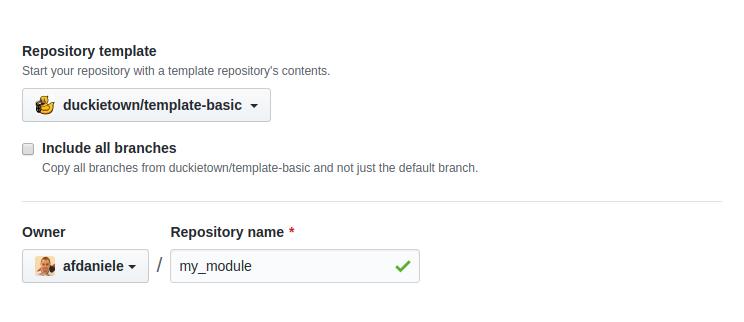
Click on Create repository to create the module repository.
Build a module
✎Modified 2022-07-17 by Kirill Krinkin
Building a module is very simple. To start, open a terminal and clone a module repository (we created one in section TODO ).
Templates leave placeholders that you will need to replace with the proper information about your module before you can build it.
Open the file Dockerfile using any text editor and look for the following lines
at the top of the file:
TODO
Replace the placeholders strings with, respectively,
- the name of the repository (i.e., my_module);
- a brief description of the functionalities of the module
- your name and email address to claim the role of maintainer;
Save and return to the terminal. Now run the following command to build the module.
dts devel build -f
The flag -f (short for --force) is needed in order to allow dts to build a module
out of a non-clean repository. A repository is not clean when there are changes that are
not committed (and in fact our change to Dockerfile is not).
This check is in place to prevent developers from forgetting to push local changes.
If the build is successful, you will see something like the following.
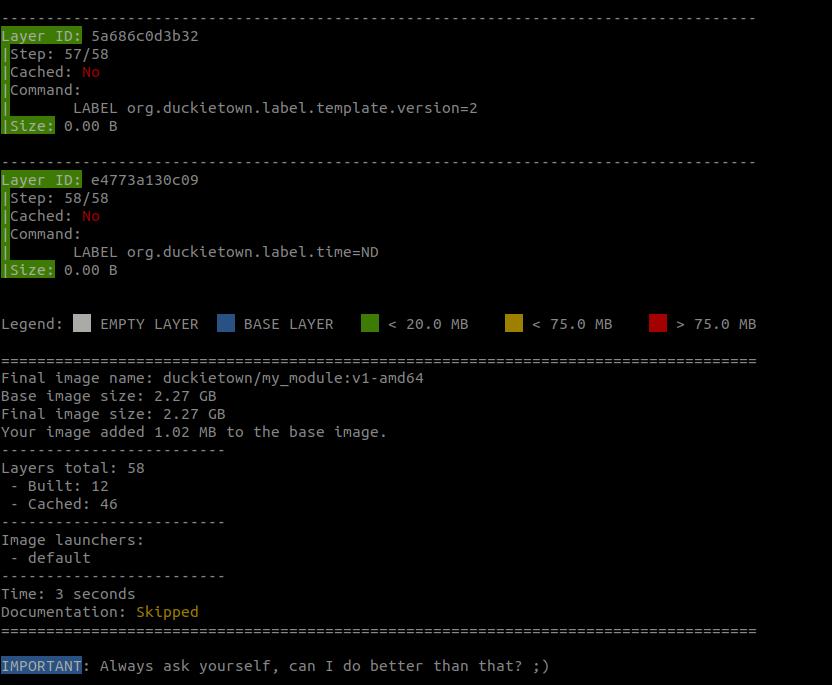
Congrats! You just built your first Duckietown-compatible software module.
Run a module
✎Modified 2021-03-21 by Andrea F. Daniele
As stated above, building a module produces a Docker image. This image is the
compiled version of your source project. You can find the name of the resulting
image at the end of the output of the dts devel build command.
In the example above, look for the line
Final image name: duckietown/my_module:v1-amd64
Hands on
✎Modified 2021-03-21 by Andrea F. Daniele
Ask the community
✎Modified 2022-07-17 by Kirill Krinkin